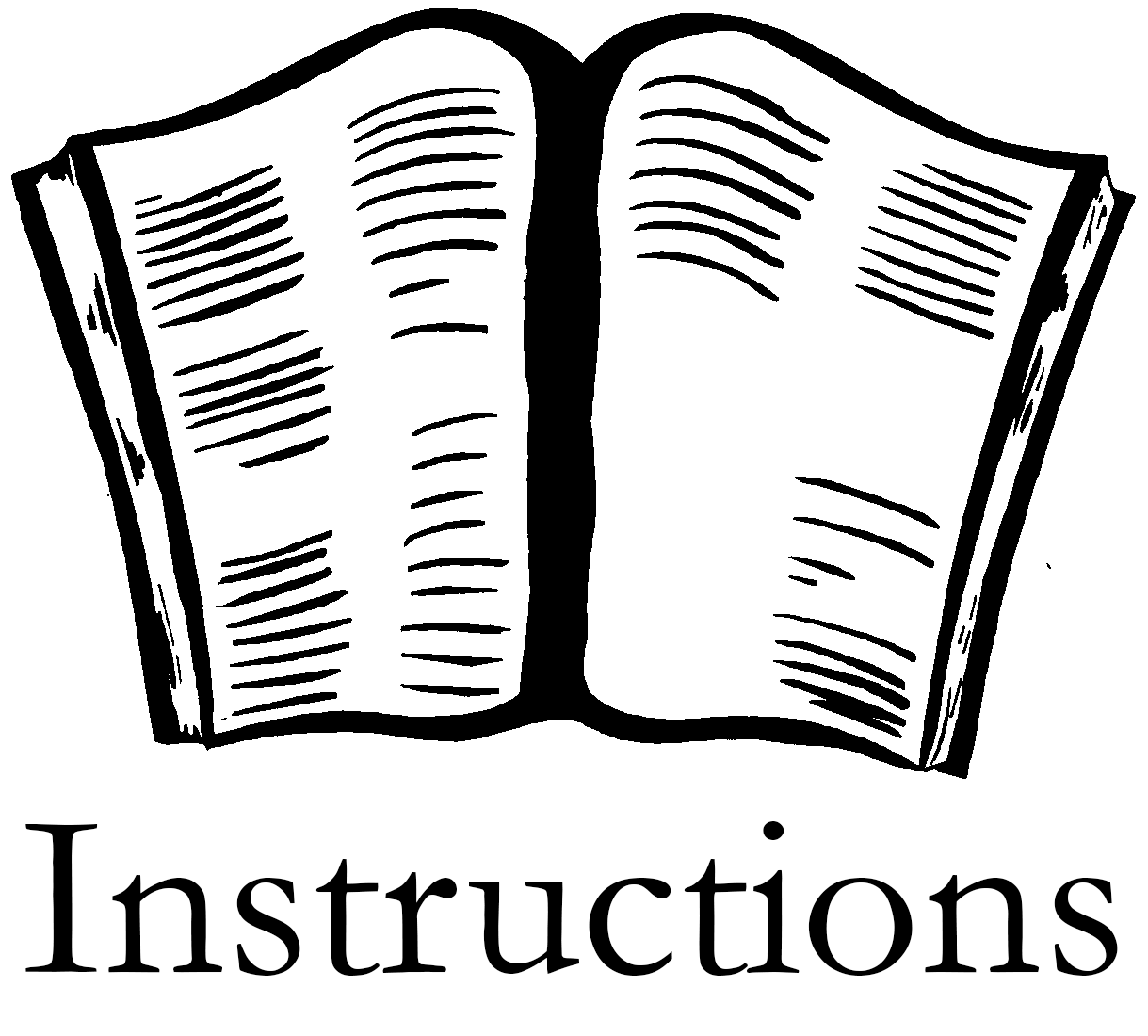Modes¶
Instructions can operate in two modes: basic and advanced.
Basic¶
Basic mode should be used if you need just some simple instructions, e.g.:
>>> import instructions
>>> instructions.finddict__value_contains_str('foo').inside(container)
This will give you all dicts from container which have values that are strings and contain
foo substring. All examples in the documentation are written using Instruction’s basic
mode.
Advanced¶
In advanced mode you can combine different filters together using operators, e.g.:
>>> from instructions import commands, datatypes
>>> commands.count(
... datatypes.string.startswith('foo') & datatypes.string.endswith('bar') & ~datatypes.string.contains('blah')
... ).inside(container)
This will give you the amount of strings inside a container which start with foo, end
with bar but don’t contain the blah substring, i.e. foobar will match but fooblahbar
won’t.
Here’s the list of operators that can be used to combine filters together:
&- logical AND operator|- logical OR operator~- logical NOT operator
While advanced mode requires one to write a little bit more code, it also gives maximum flexibility and allows to combine different filters of different datatypes together, constructing complex instructions.